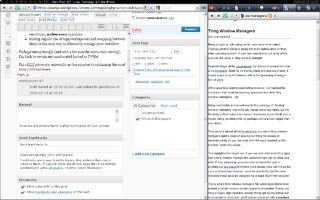
Previously, I wrote about a newcomer’s experience with so-called Tiling Window Managers (TWM’s). Some of the criticisms I highlighted were:
Perhaps unsuprisingly (and with a few months more road-testing), I’m back to revoke my uneducated view of TWM’s!
I’m a KISS advocate, especially as this equates to optimising the most from (old) hardware and so maybe, I lost sight of this slightly by diving into the not so-awesome. It’s still in baby-stages, true, but I ditched desktop environments years ago. I was on the lookout for something leaner, KISS’er and more importantly easier to use. Then I makepkg -efi found dwm.
dwm, being the grounding for many TWM’s, originally seemed an outdated choice at first, but I’m tied to it. Being a first-year programmer, the C config file didn’t seem that scary; the simple, straight-forward usage patterns and importantly the tiny memory footprint (even less than OpenBox in my brief tests) all set it apart from awesome.
Now to address those three looming bullet points above…
Most TWM’s are presented with an emphasis (and perhaps synonymous use) with terminal (CLI) apps
This point is still valid unfortunately, but not to the extent of my first impression. Making use of a combination of different layouts, float settings and effective tagging doesn’t mean you’ll always have to be stuck with the halated terminal. Even still, the terminal, in some cases, can be much more efficient than GUI counterparts and it gives you a reason to learn some more of those cryptic command words.
TWM’s seem to work best when they are used on high-resolution, widescreen monitors
Again, although it tends to be more of an enjoyable experience with lots of screenspace, once you’ve tried the automatic window placement of TWM’s, it’s hard to go back. It will make you adopt a more productive workflow, for example, I’m using Opera here in ERA mode to write this post, while having my original up side-by-side without any dreaded horizontal scroll-bars. A hugely underused feature of Opera in my opinion and one that will deservedly have a blog post dedicated to it soon.
A side-by-side, vertical view of two webpages using Opera and dwm
Making regular use of tags/workspaces (and swapping between them) is the only way to effeciently manage your workflow
Looking back it this, it’s less of a disopinion than I first thought. Think about it, the equivalent to this in floating window managers is heavy use of ALT+TAB. TWM’s with tagging/workspaces allow you to group similar programs or allow launching of programs to specific tags; a more efficient system once you’ve learnt it.
If you haven’t already, I urge you to take a look at TWM’s — if you like to keep it clean and simple, check out dwm; if your in need of more features and don’t mind installing a few dependencies, try xmonad. Once you’ve mastered them, a TWM can have great effects on improving your workflow!